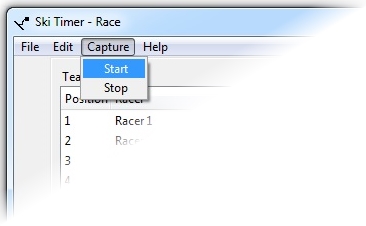After completing the configuration the Race Window will open displaying the "Racer information" page. This page allows one to rename the teams and racers from their default values. To continue click the "Set" button. Note: The "Racer information" page is also accessible from the Edit>Racer information menu item.
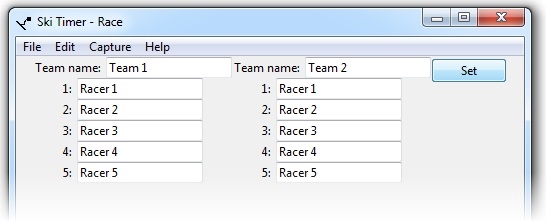
The program will then proceed the the Race table page as shown below. The page is populated with one table for each team\lane.
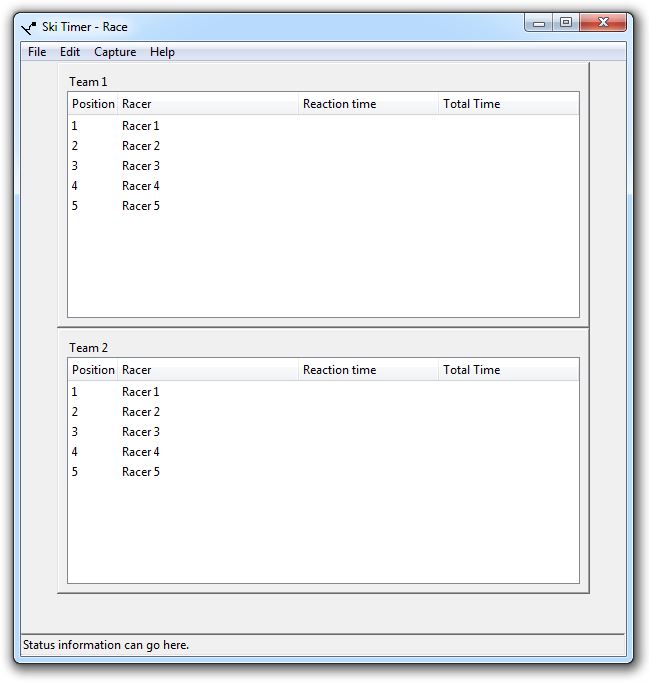
To start a Capture click the Capture>Start menu item as shown below.